No curves are displayed on HMI
Problem:
Graph remains grey and shows no curves at all.
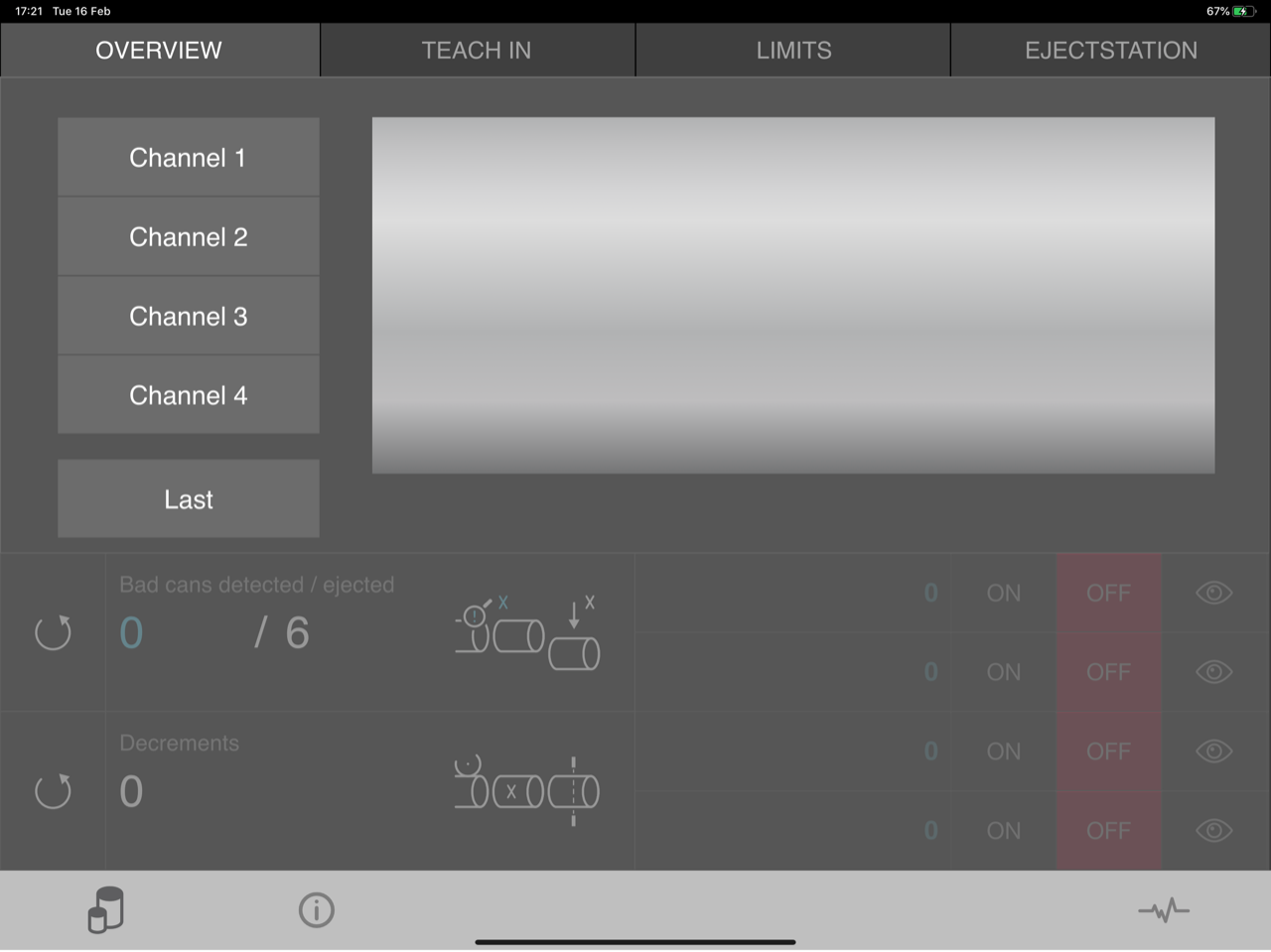
Possible Causes & Resolutions:
Avoid very fast switching between pages. This causes overloading of the browser.
Close all open browser connection (HMI app) and wait for >2 min.
Now you should be able to open the HMI without error message.
Close HMI app on iPads with home button:
- Double-click the Home button to show your most recently used apps.
- Swipe right or left to find the app that you want to close.
- Swipe up on the app’s preview to close the app.
Close HMI app on newer iPads without home button:
- From the Home Screen, swipe up from the bottom of the screen and pause in the middle of the screen.
- Swipe right or left to find the app that you want to close.
- Swipe up on the app’s preview to close the app.

