Crash in front of the bending wedge: blank is squeezed together like an accordion
This is the result of a wrong flexer setting!

Open the rollformer and loosen the screw on the right side of the "Flexer".
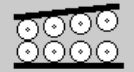

Measure with a ruler the actual position of the flexing wedge.

On the other side of the flexer, you can alter the position of flexer with the M8 screw. Choose a lower position for less flexing.

NOTE:
With more flexing the sheet comes out of the flexer station with less prebending.
If you do less flexing, means that the sheet comes out of the flexer station with more prebending.

NOTE:
After adjusting the flexer, you might have to adjust the rounding slighty!
For more information regarding the flexer and rollformer setting check our manual book 2 chapter 5.4.

