Connection missing / software was not loaded properly
Problem:
The HMI cannot be started and the browser shows „NOT FOUND, The requested URL /en/default.htm was not found on this server“.
Causes & Resolutions:
- No connection to Canman Wifi (only for wireless connected iPad’s)
- Check the wifi settings.
- Choose CanMan wifi and try again (see picture below).
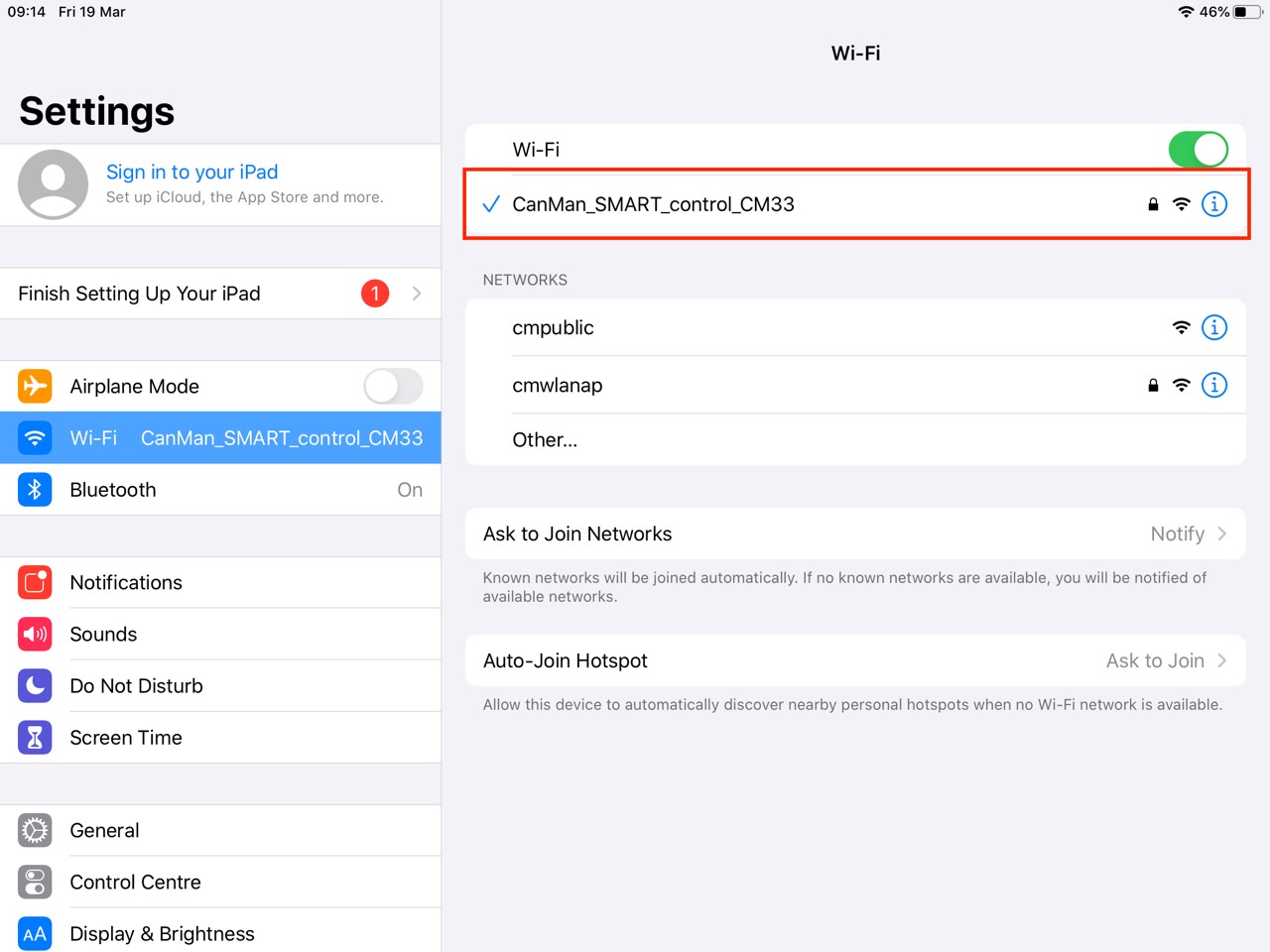
- IPC has not shut down correctly. The software does not start automatically when the machine is restarted.
- Check the IPC after you turn off the main switch.
It will continue to run for at least 30 seconds to shut down correctly. If the LEDs of the IPC goes off within a few seconds, the battery of the UPS – unit is defective. In this case, replace the UPS unit. See picture below. - Contact CanMan for online support to restart HMI.


